Recently, I faced a broken DNN installation wizard which looked like this:
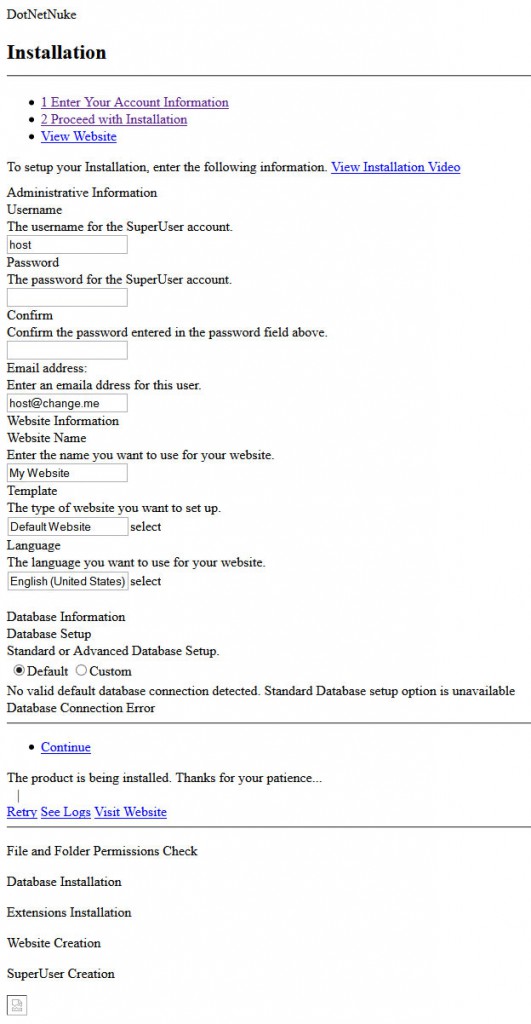
In the first moment it seemed, that the web server was very slow and it needed some time to load all JavaScript and CSS files, because the browser’s loading indicator did not stop running. After some research, it turned out that the running loading indicator seems to be a bug in the installation wizard (I’ve created a pull request and a JIRA Ticket) and the actual issue is caused by a permission problem with the IIS “Anonymous User identity”. The browser’s network console showed some files that could not be loaded and trying to access the image http://[DNN-HOST]/images/Branding/DNN_logo.png directly resulted in a “401.3 – Unauthorized” error page.
In detail, the “Anonymous User identity” is used by the IIS web server to access the file system when trying to serve static resources like JavaScript files, CSS files or images for unauthorized requests. If this identity does not have read permissions for the files in the file system the web server will return an HTTP “401.3 – Unauthorized” error page instead of the requested resources.
To fix the permission problem, either grant the IUSR read permissions to the physical path of your website or change the “Anonymous User identity” to a user that has the required permission. You can find more information about configuring the Anonymous Authentication Identity here.
One response to “DotNetNuke: Fix broken DNN installation wizard”
Thank you for the post, I had the same issue with the latest DNN install.
Wish they would’ve put it in the install guide.