When creating my first ASP.NET Wep Application in Visual Studio 2013, I was confused about the fact that stop debugging automatically shuts down the IIS Express web server and I was not able to browse the application until I started debugging again.
After some research I found the (debugger) option “Enable Edit and Continue” (Project settings > Web > Debuggers) which seems to exists since Visual Studio 2010 and which is enabled by default in Visual Studio 2013 (see screenshot above). You can read more information about this feature here. Disabling the option did the trick and the application stays up after stop debugging.
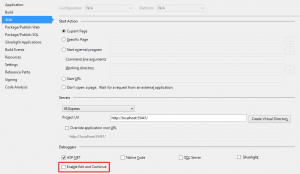
One response to “Visual Studio 2013: Stop debugging shuts down IIS Express”
[…] And if it turns out that VS keeps shutting the debugging session down, play with its “Edit and Continue” option. […]